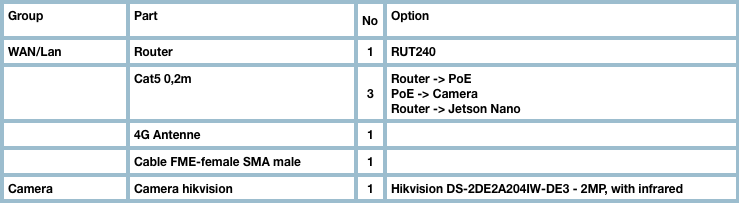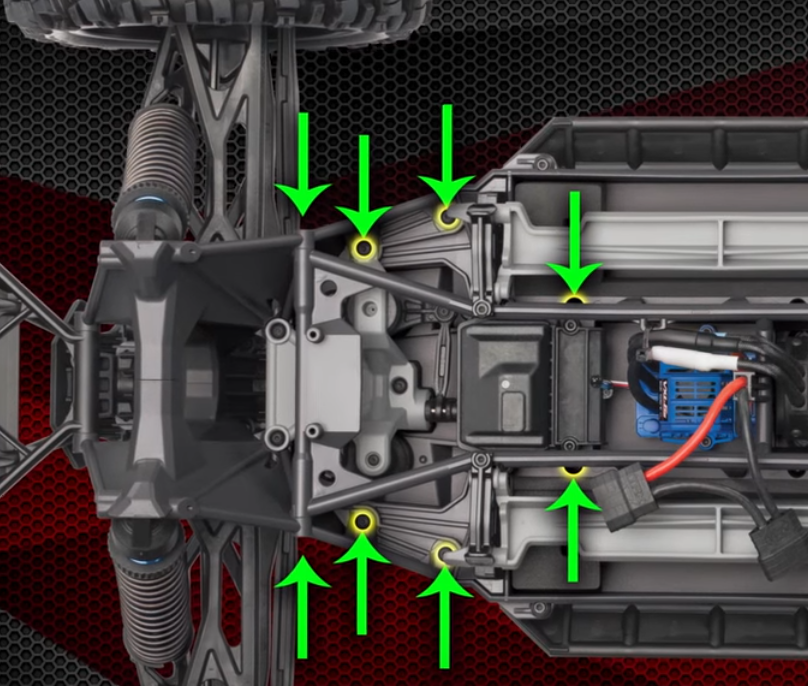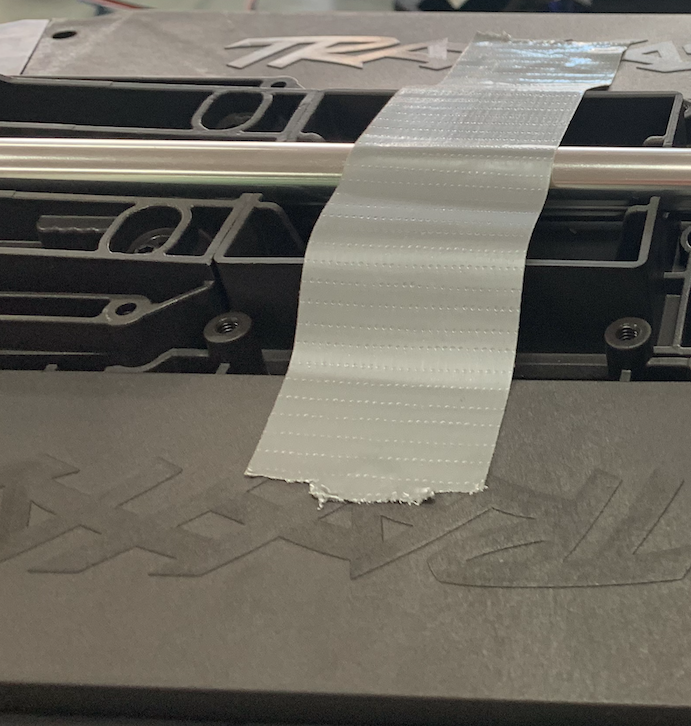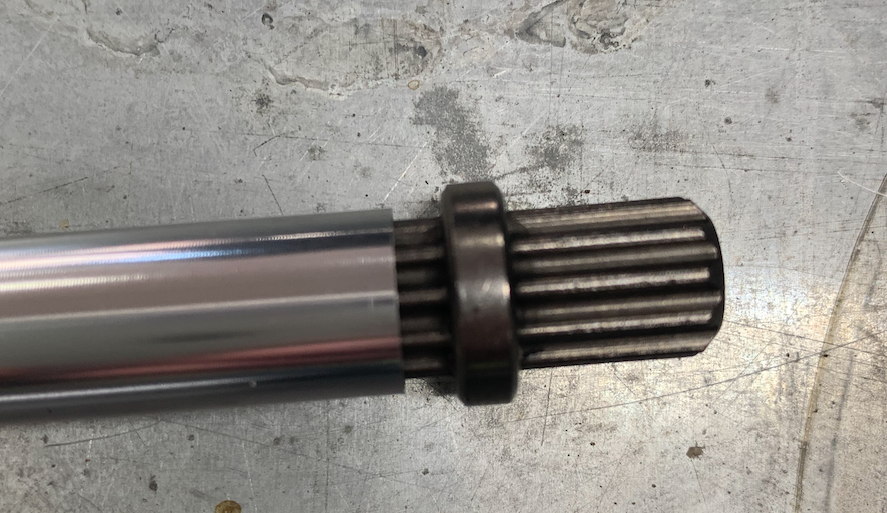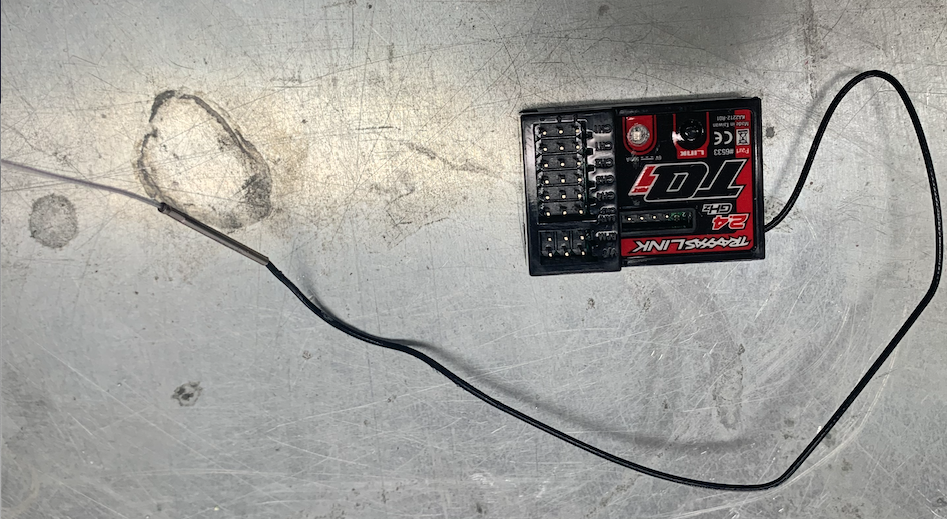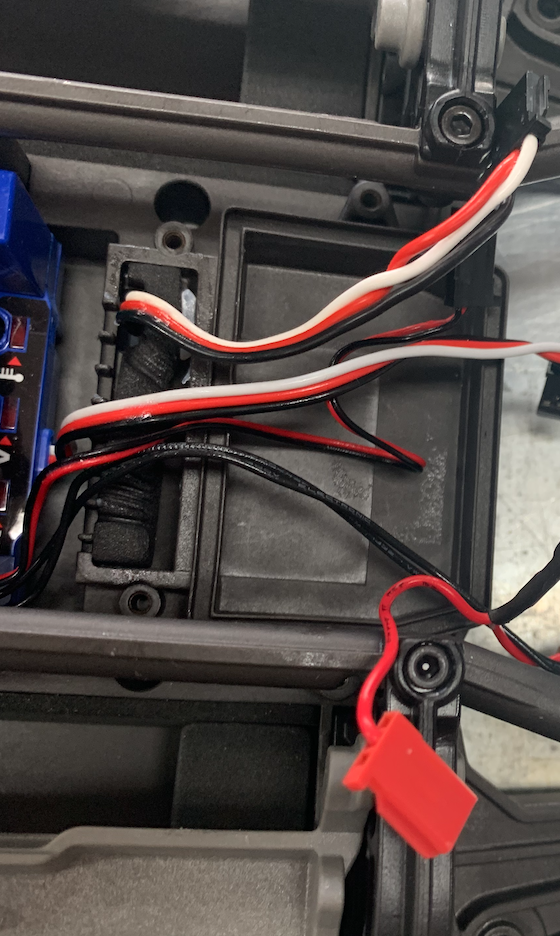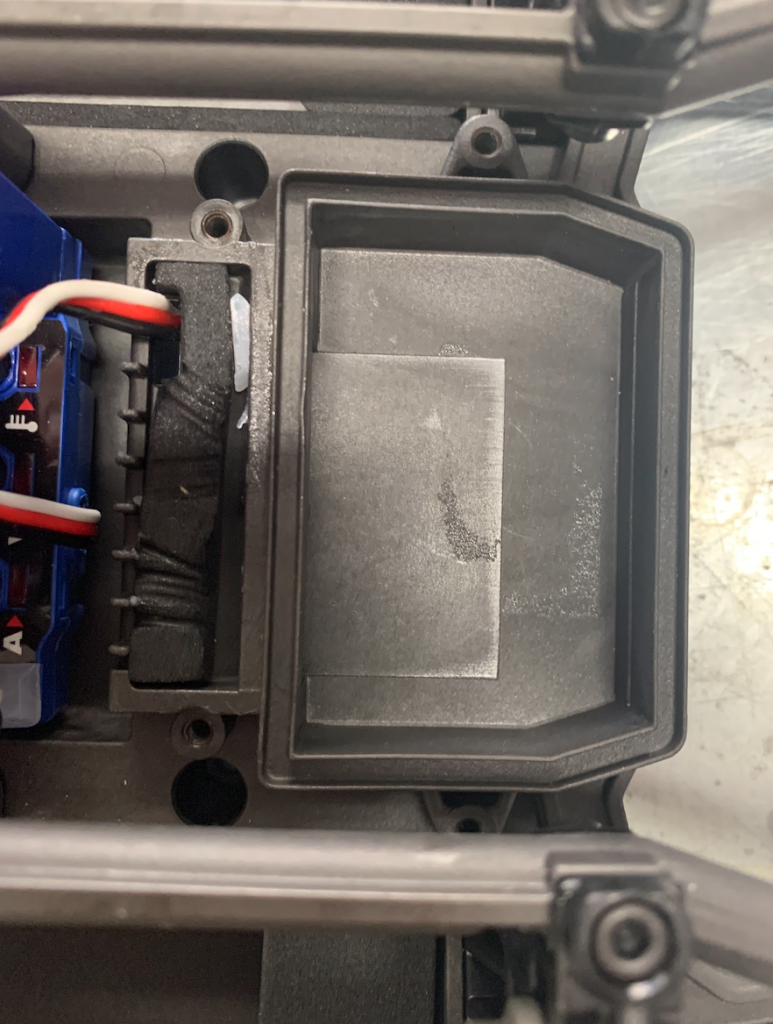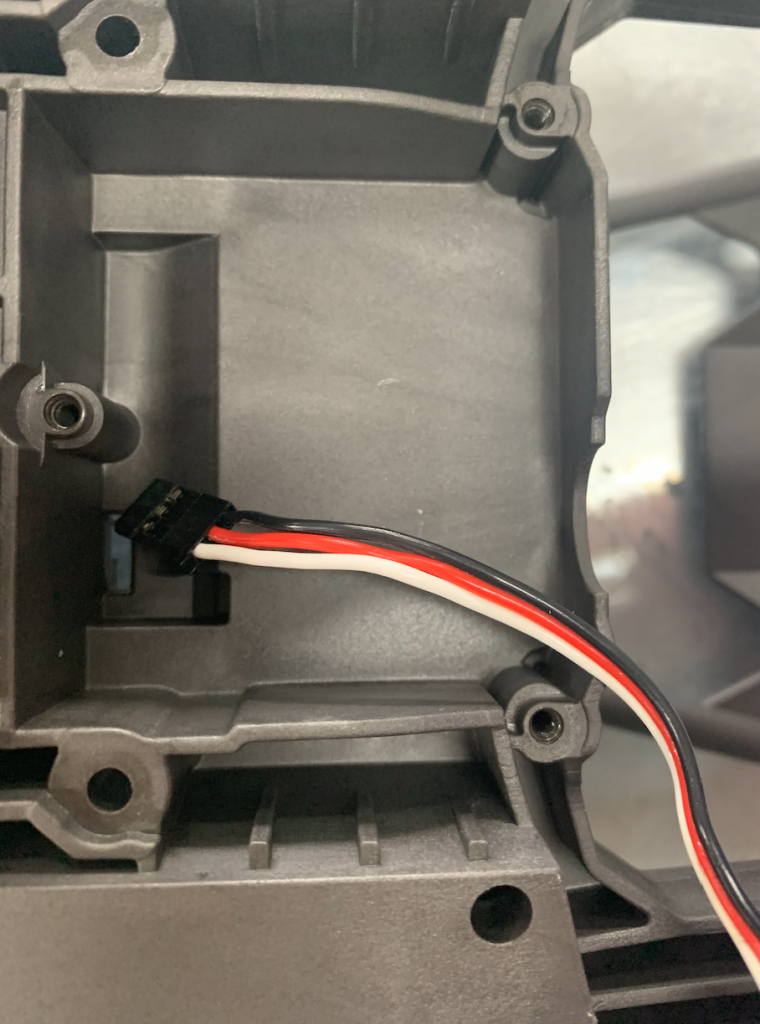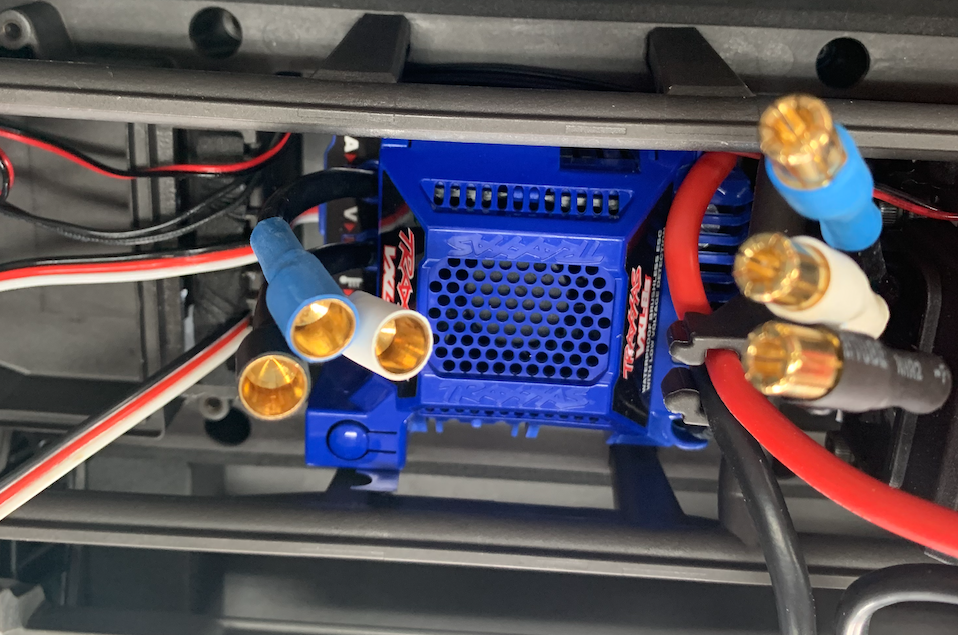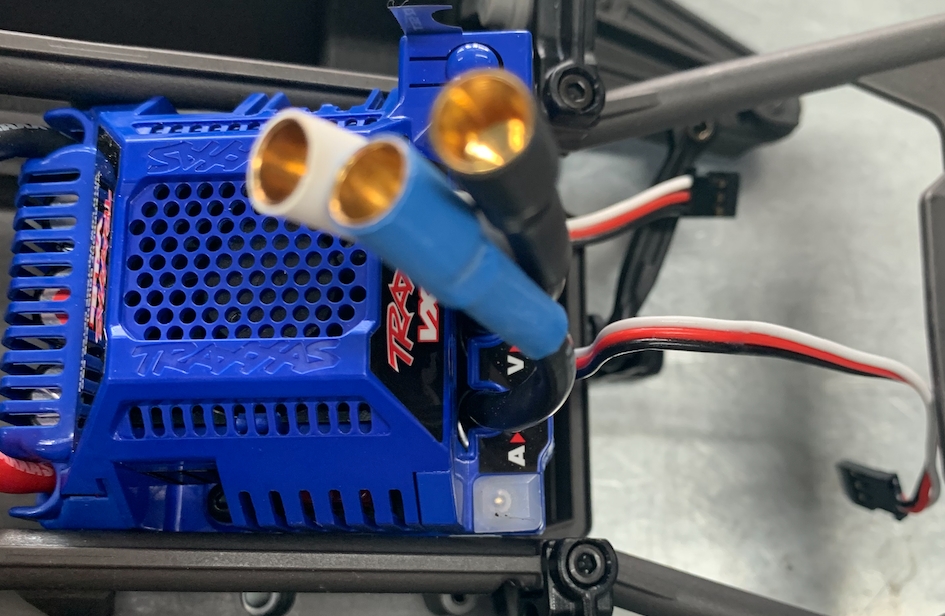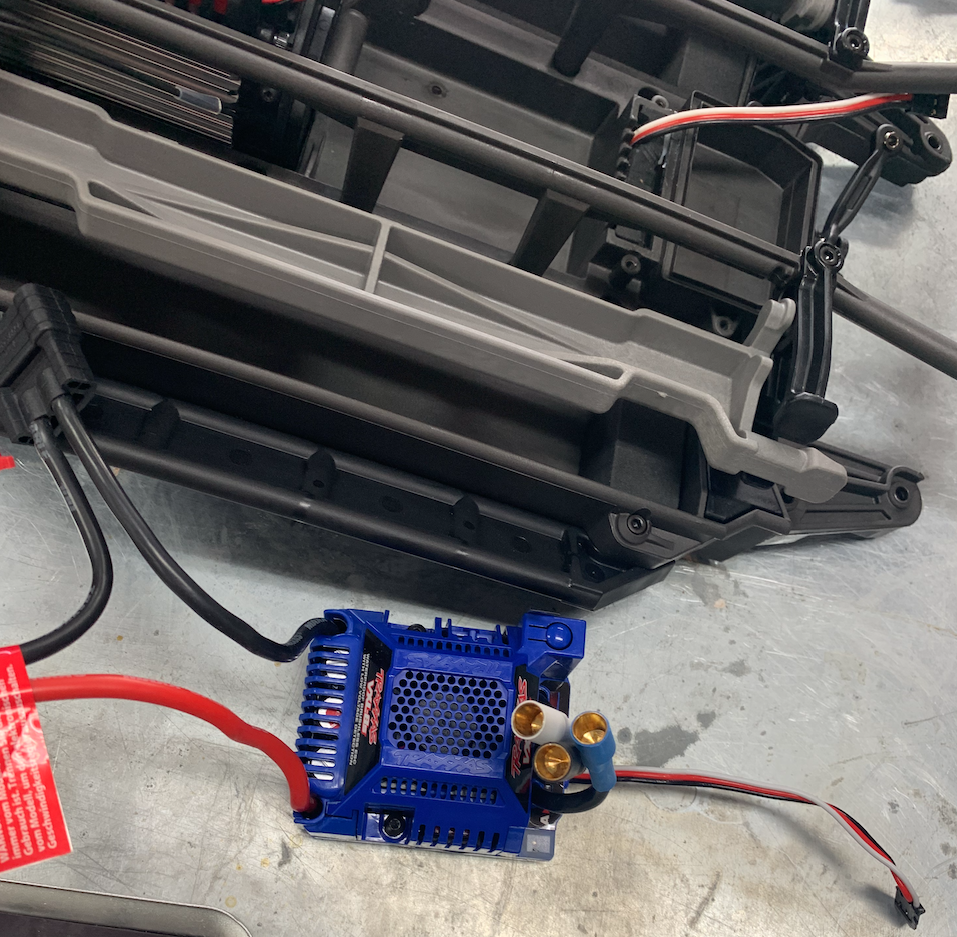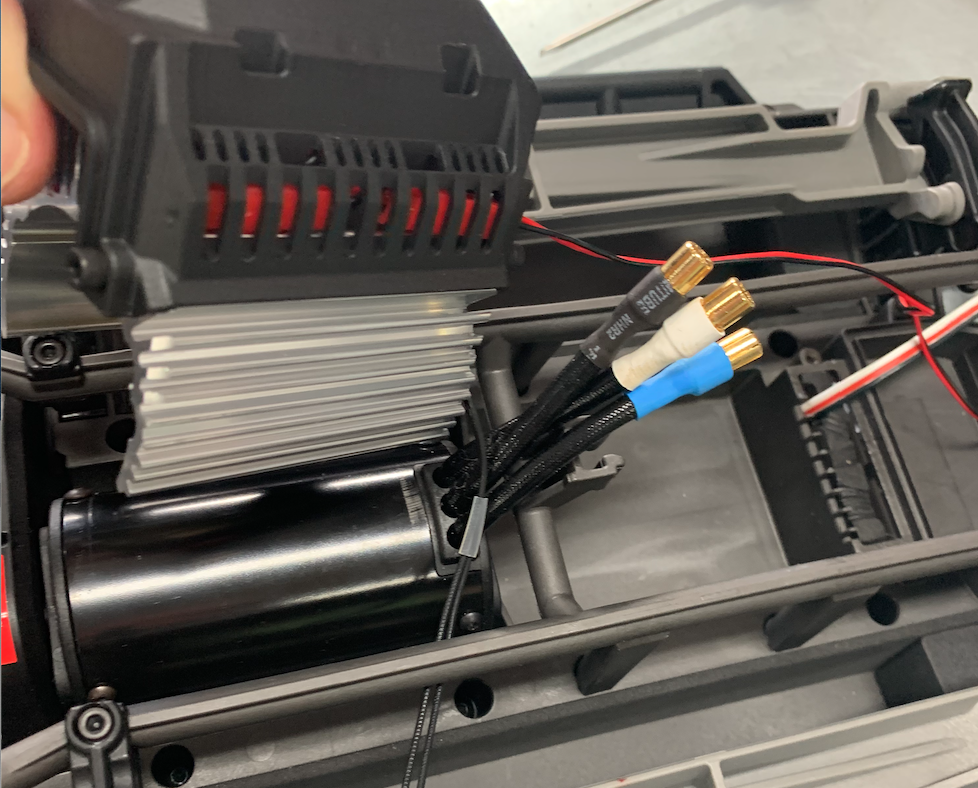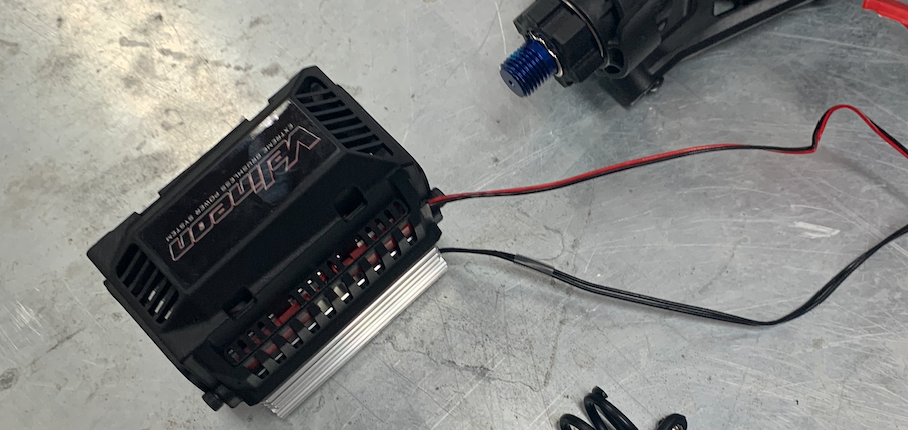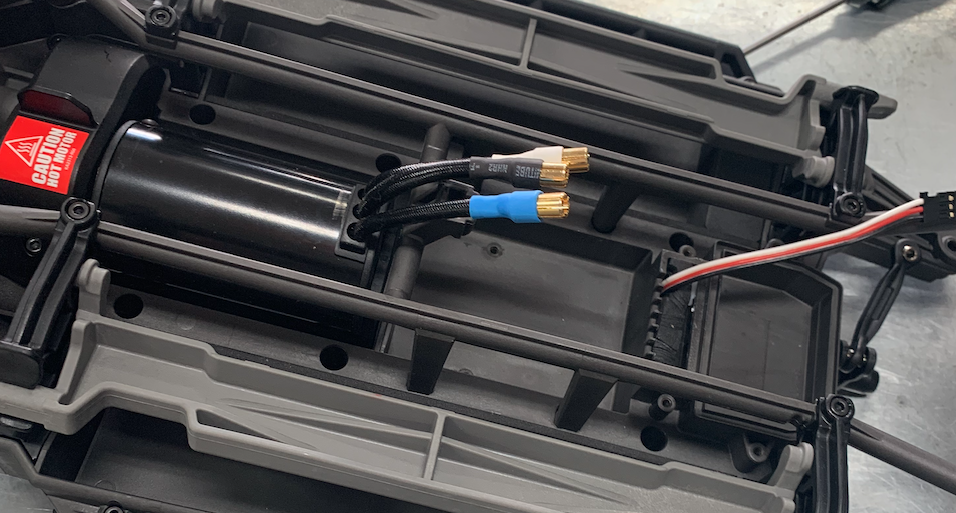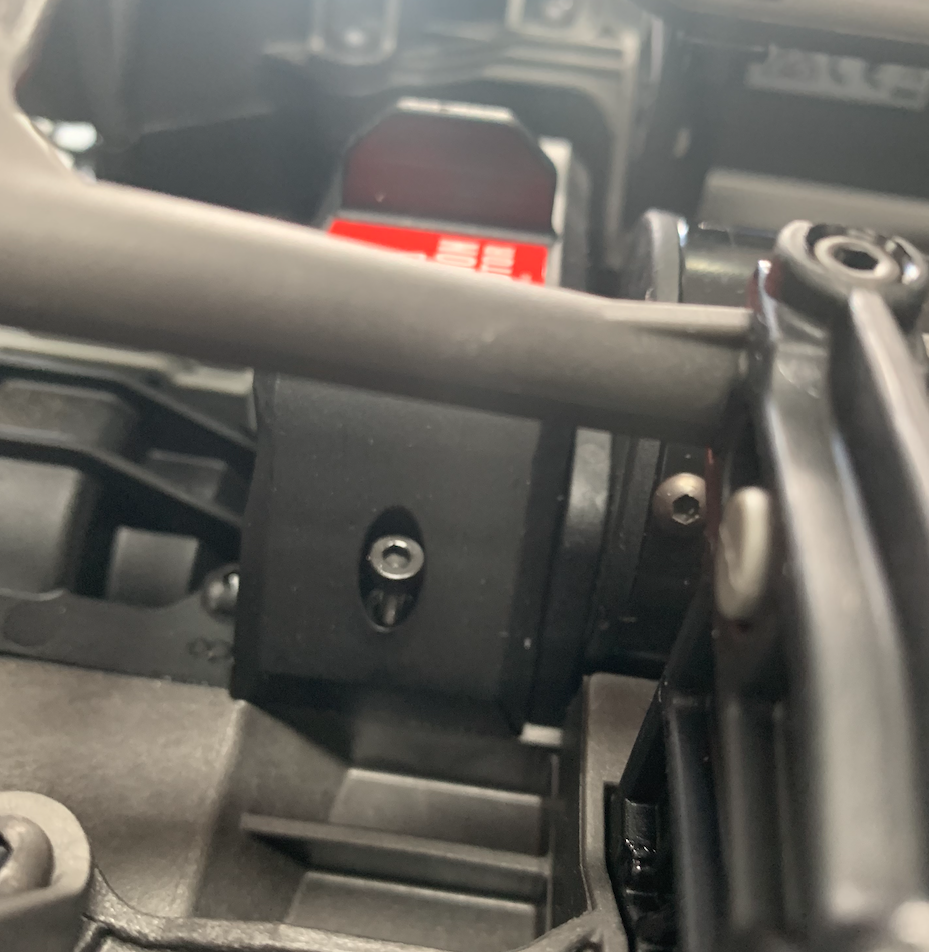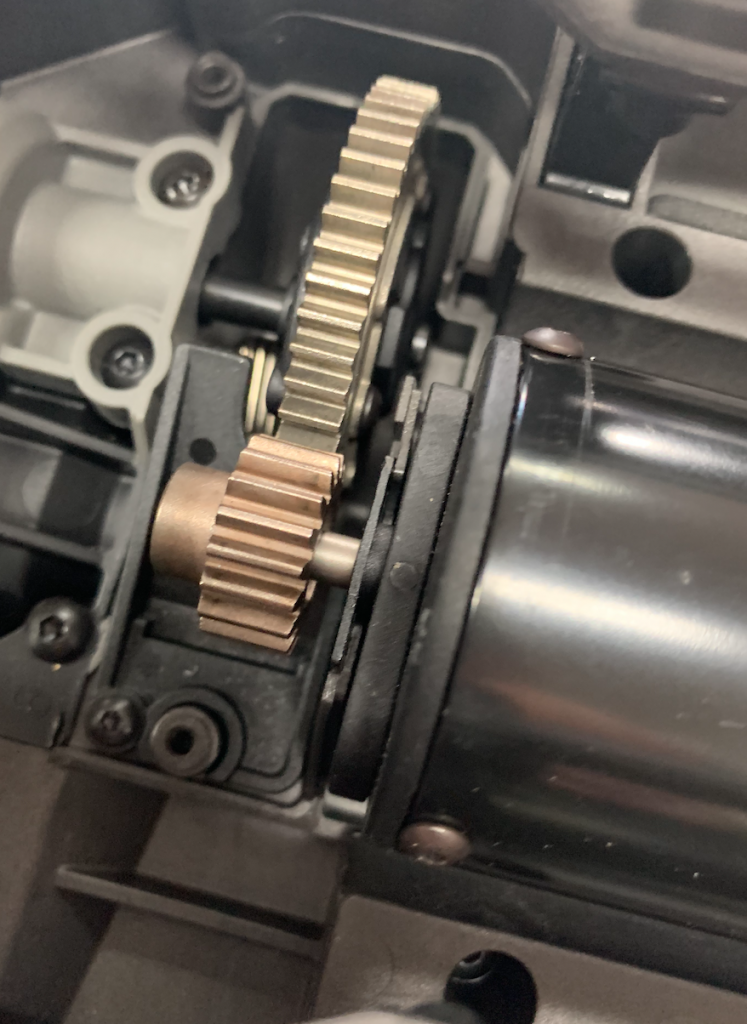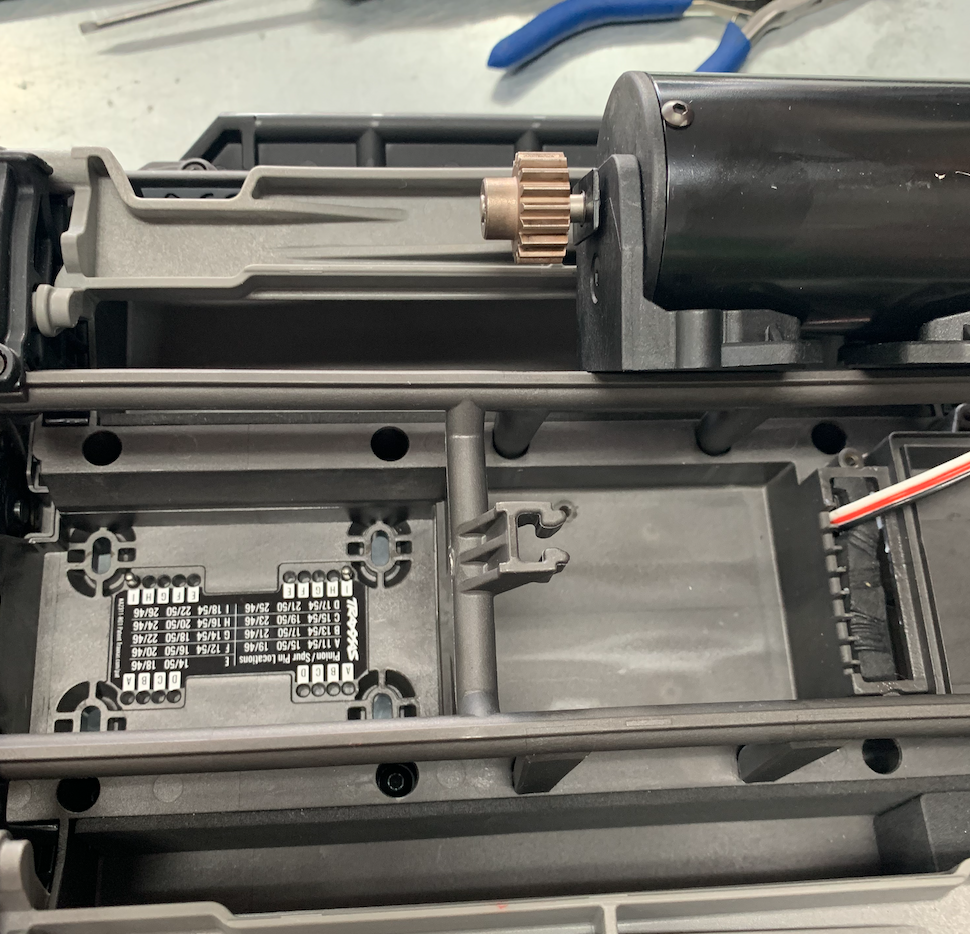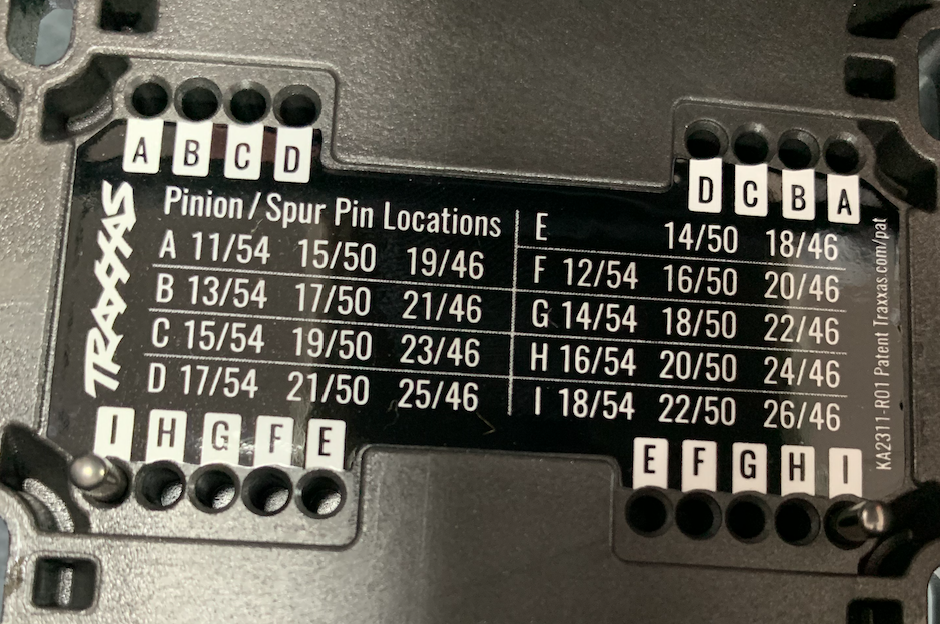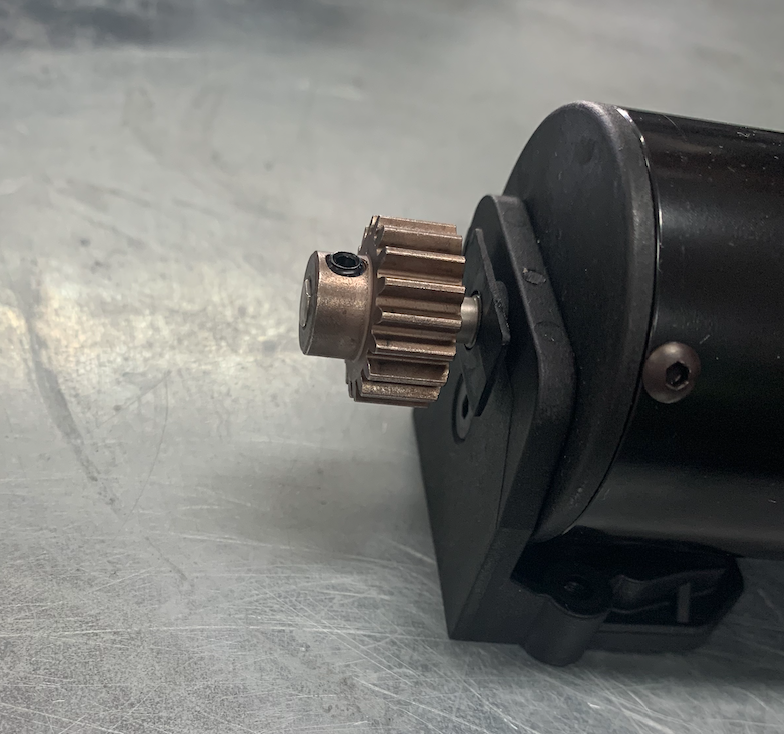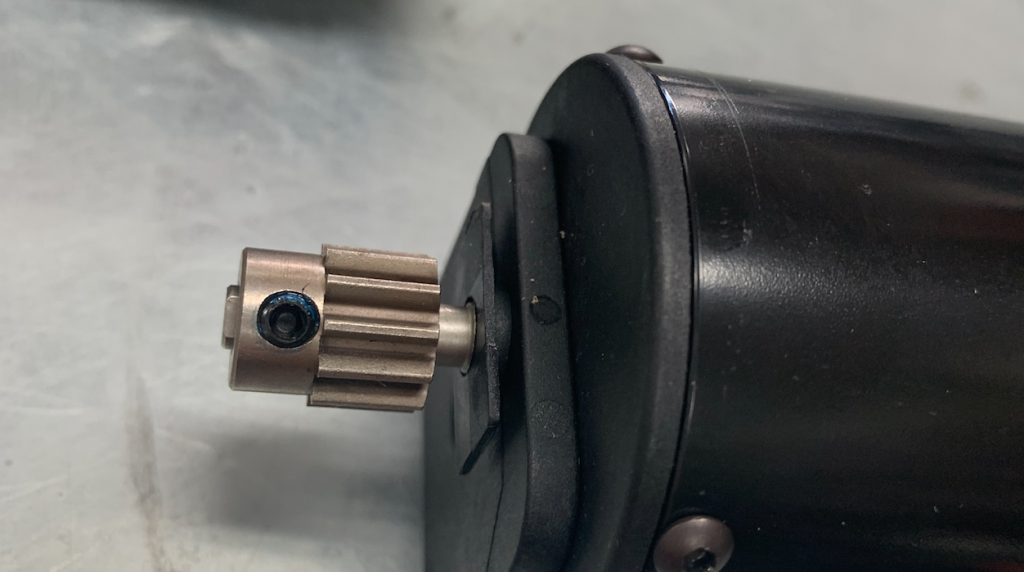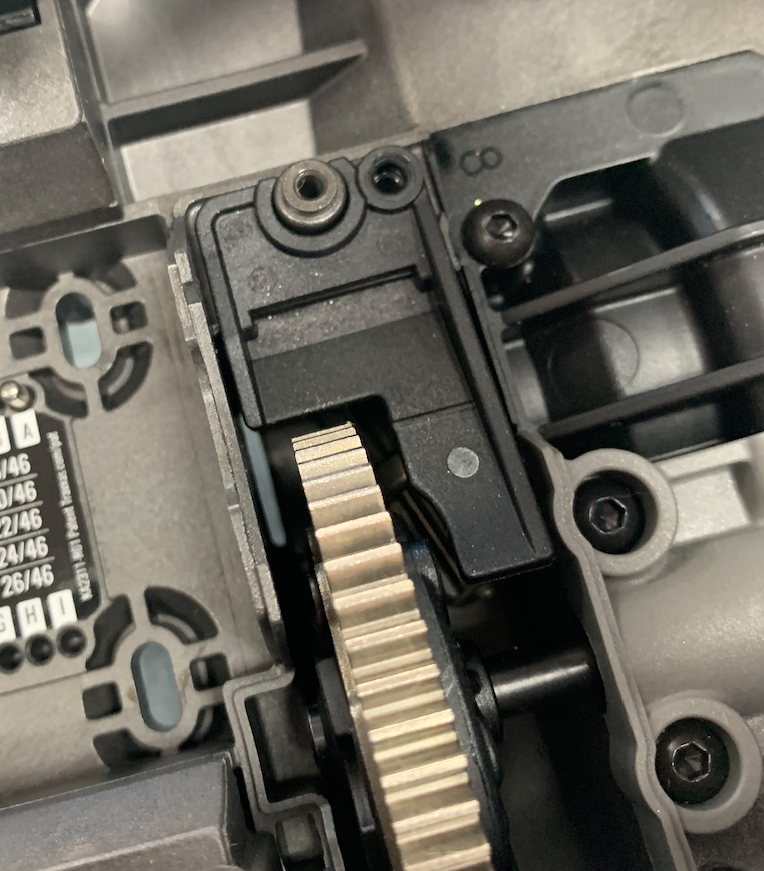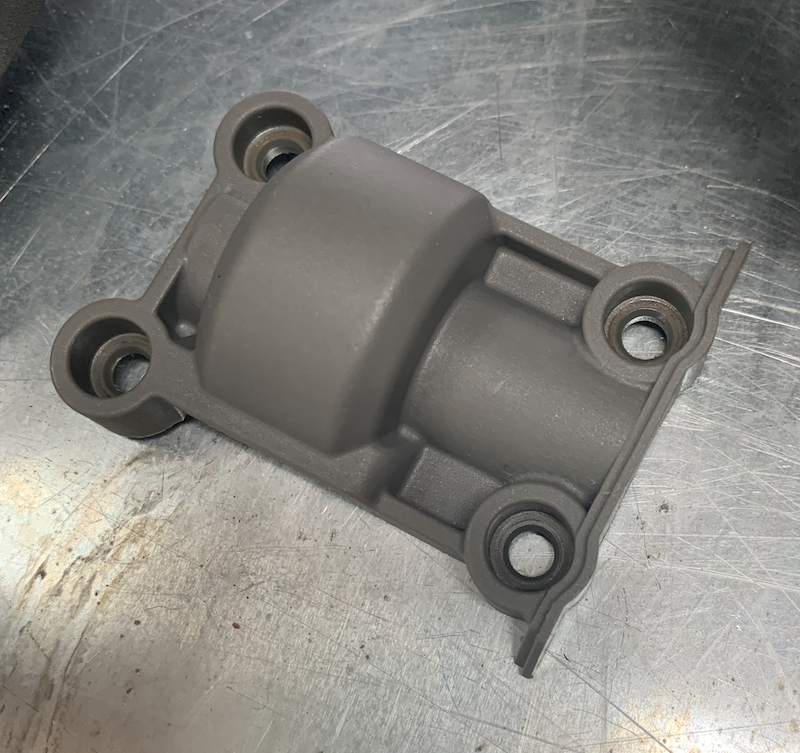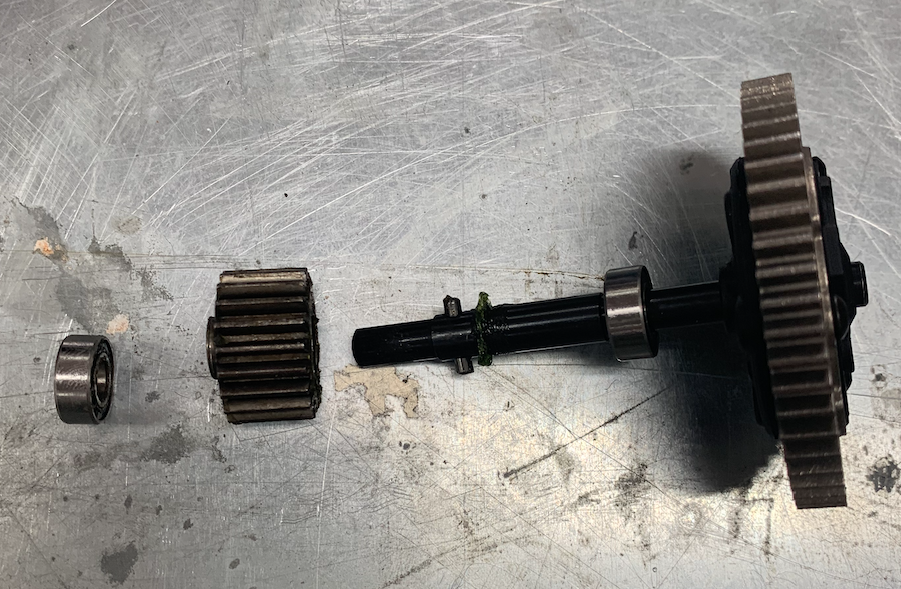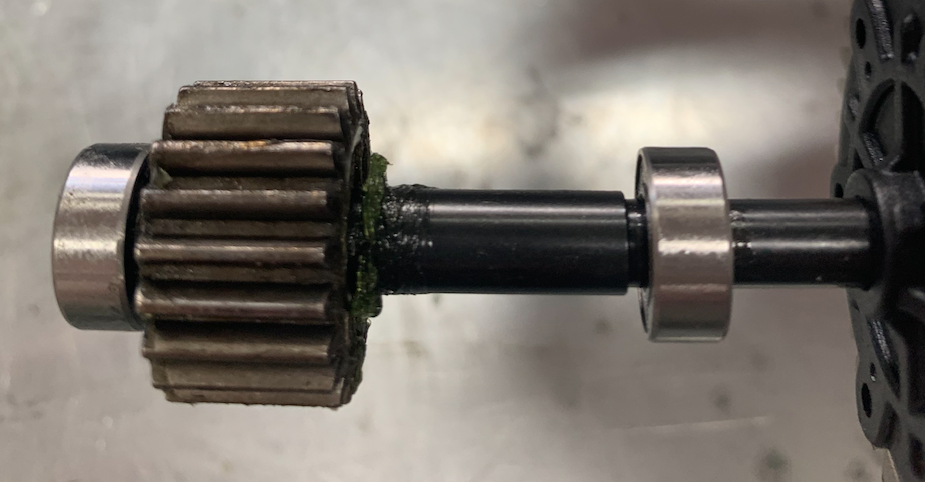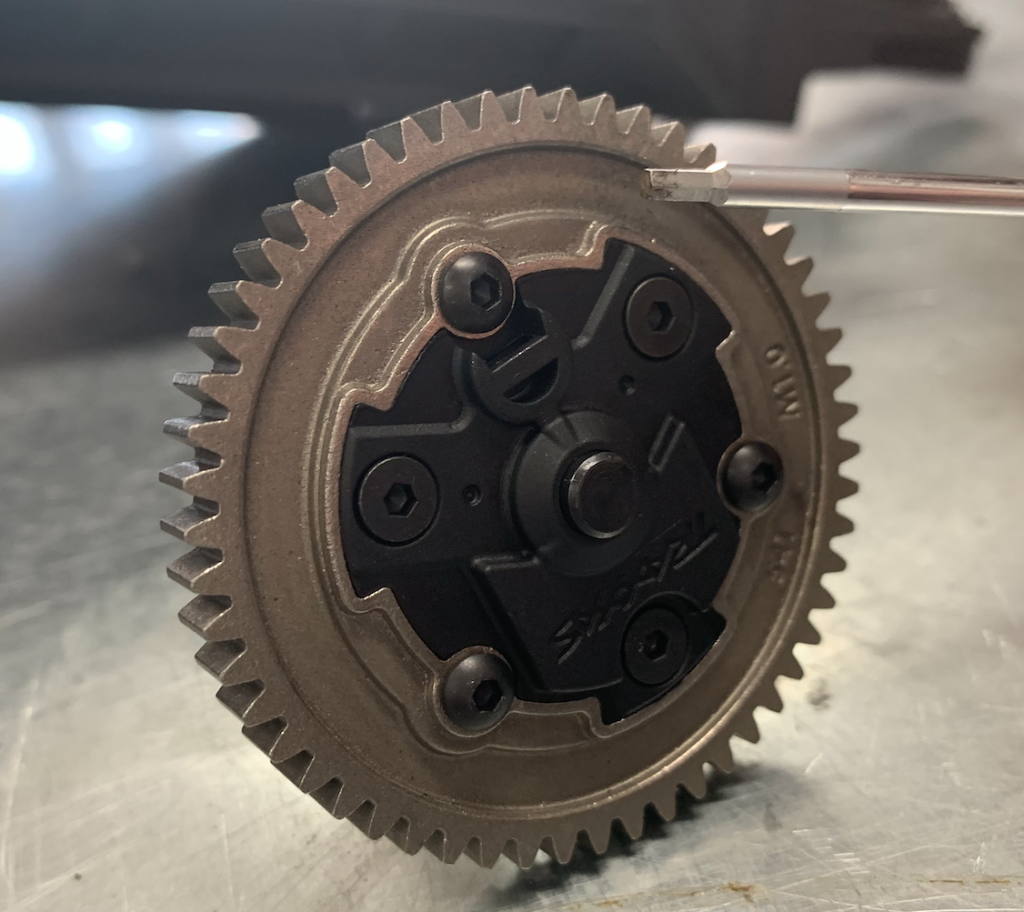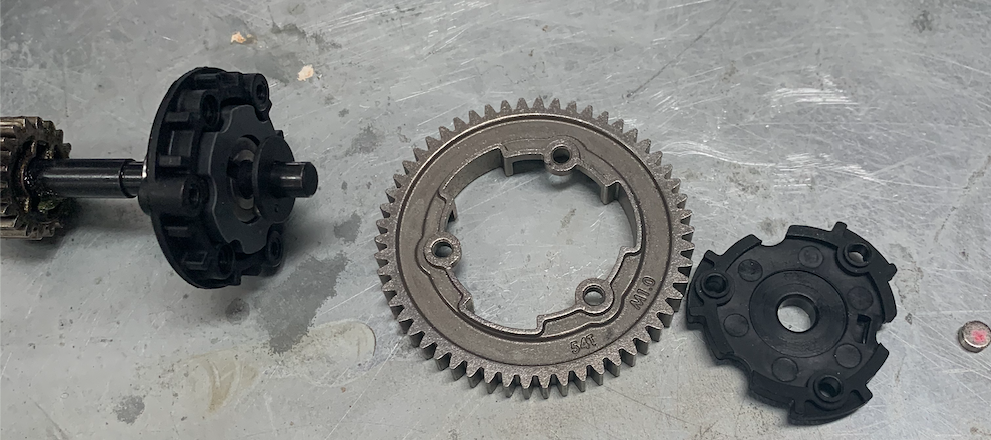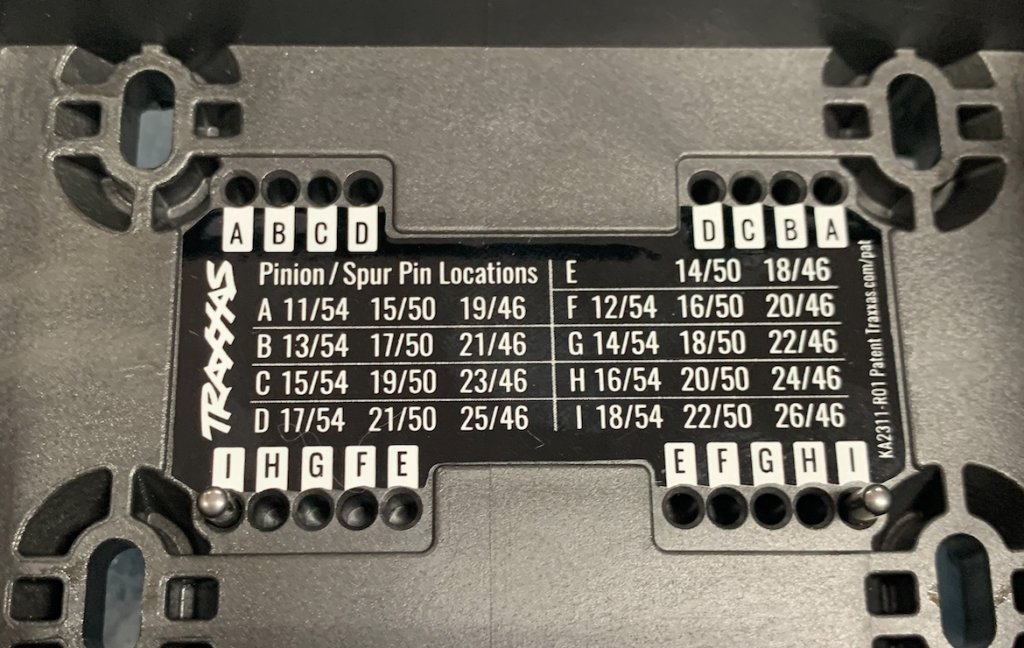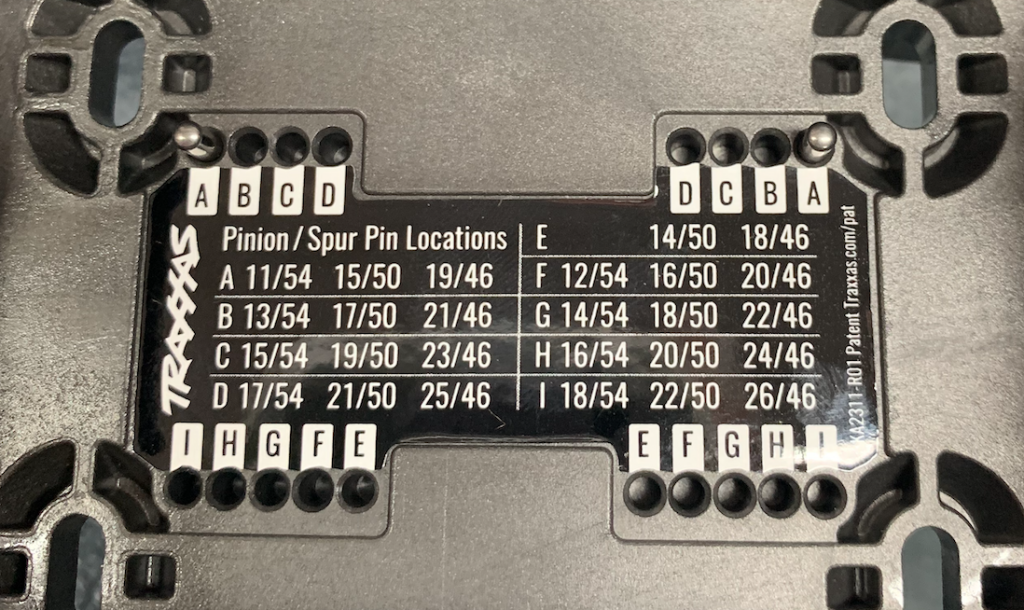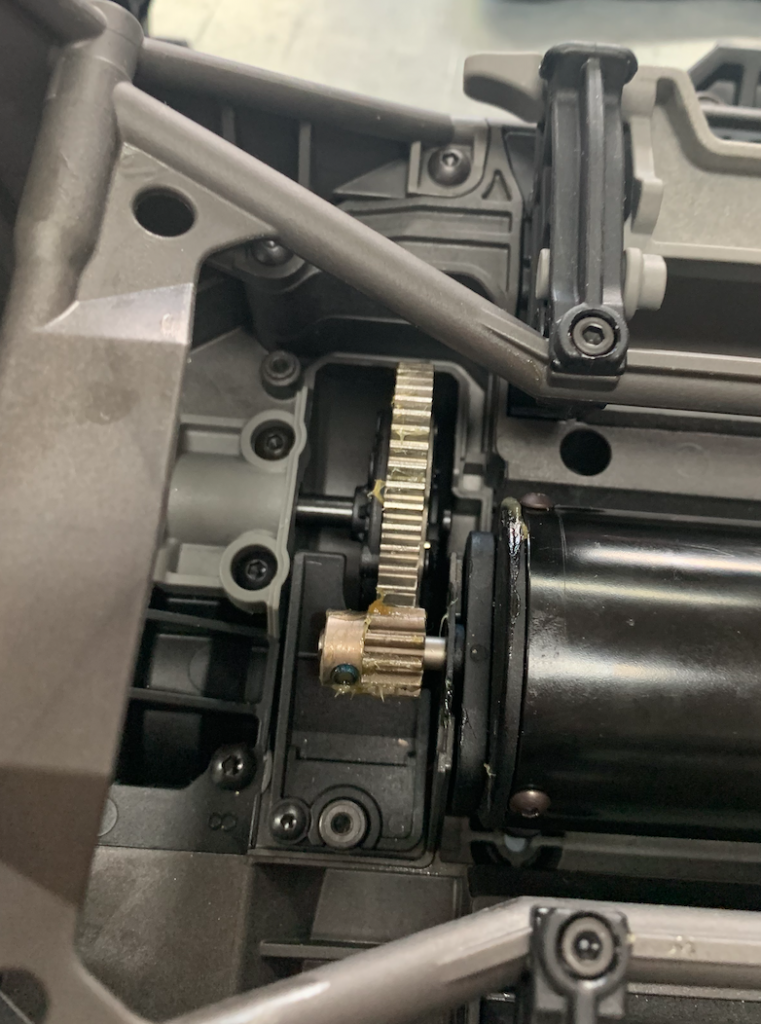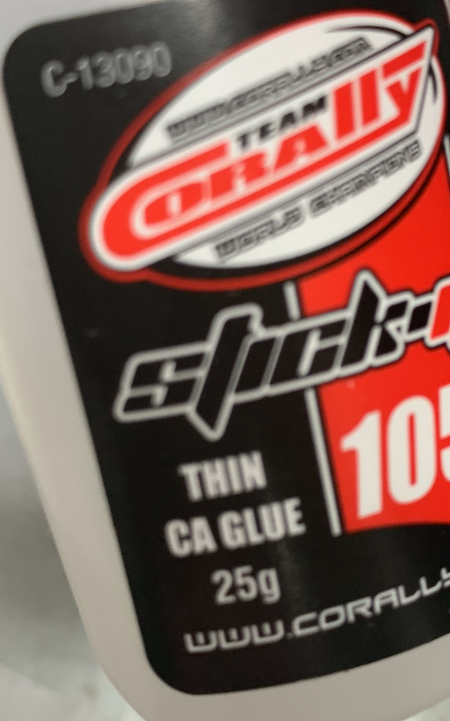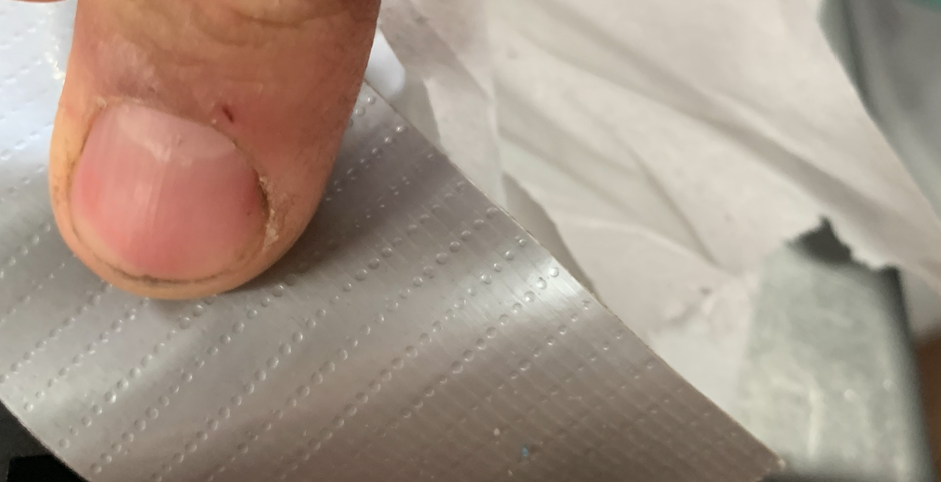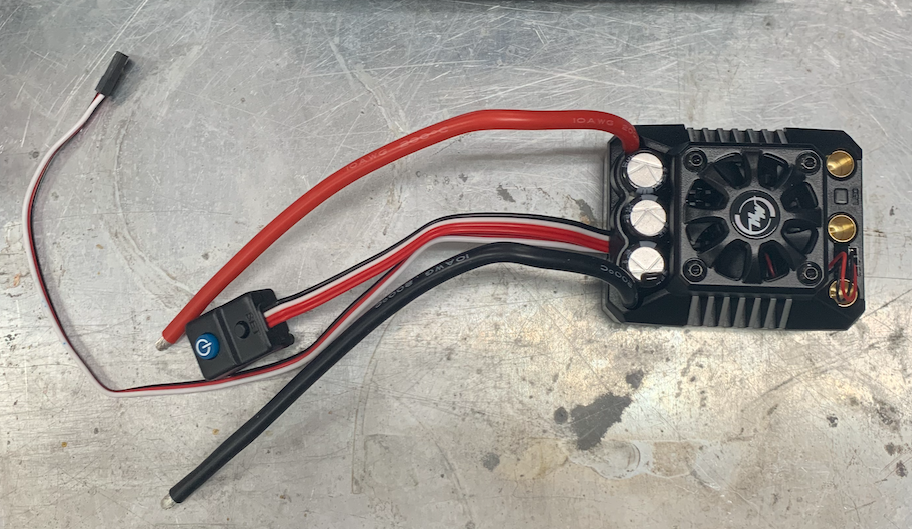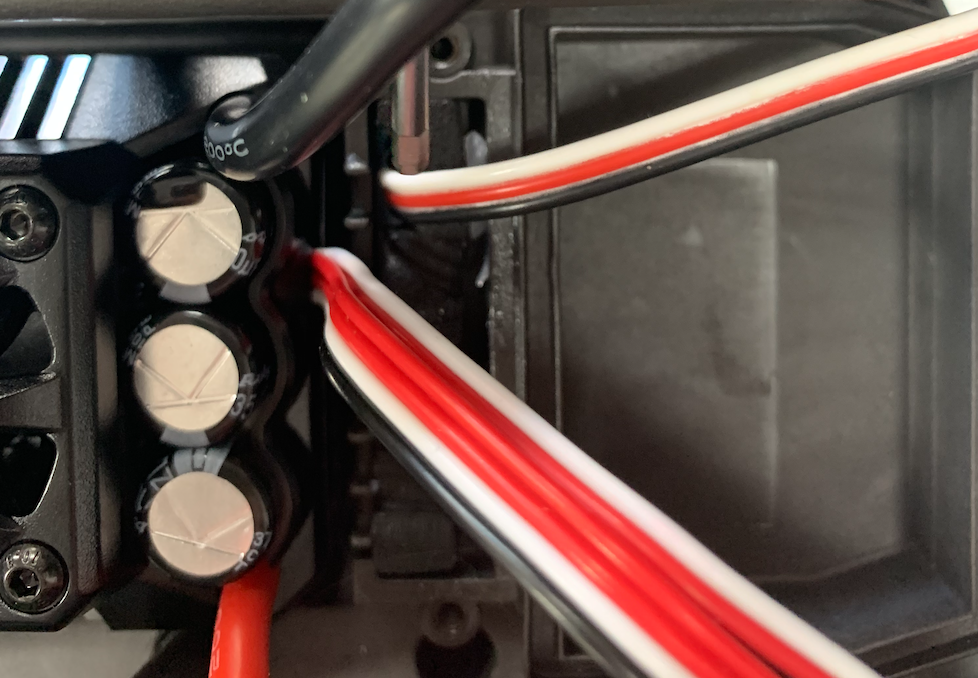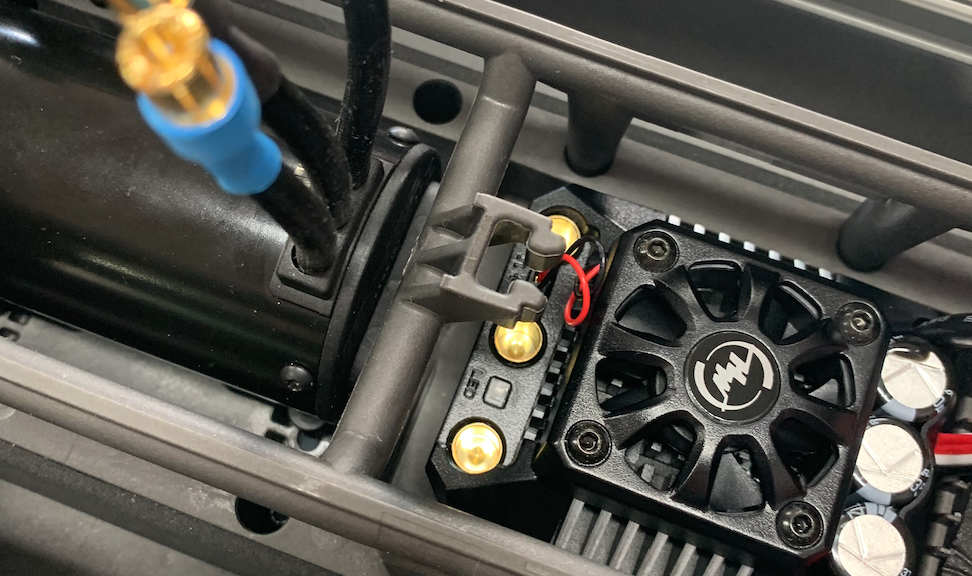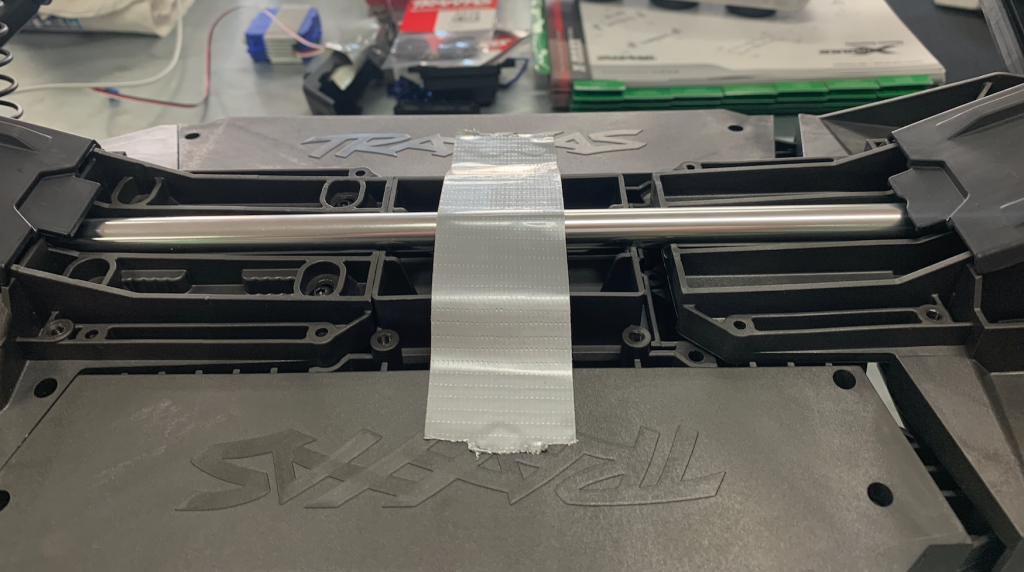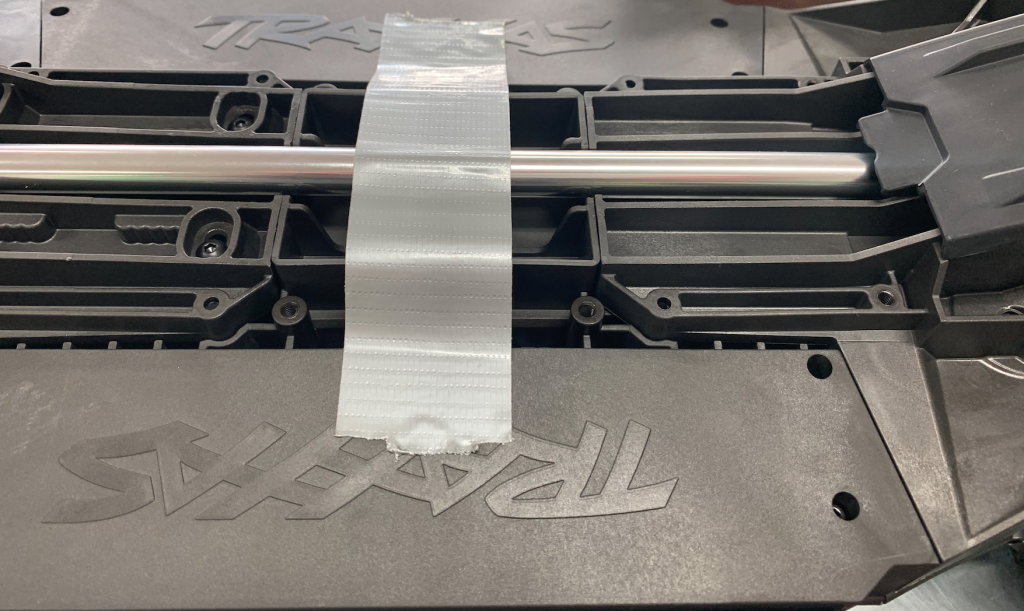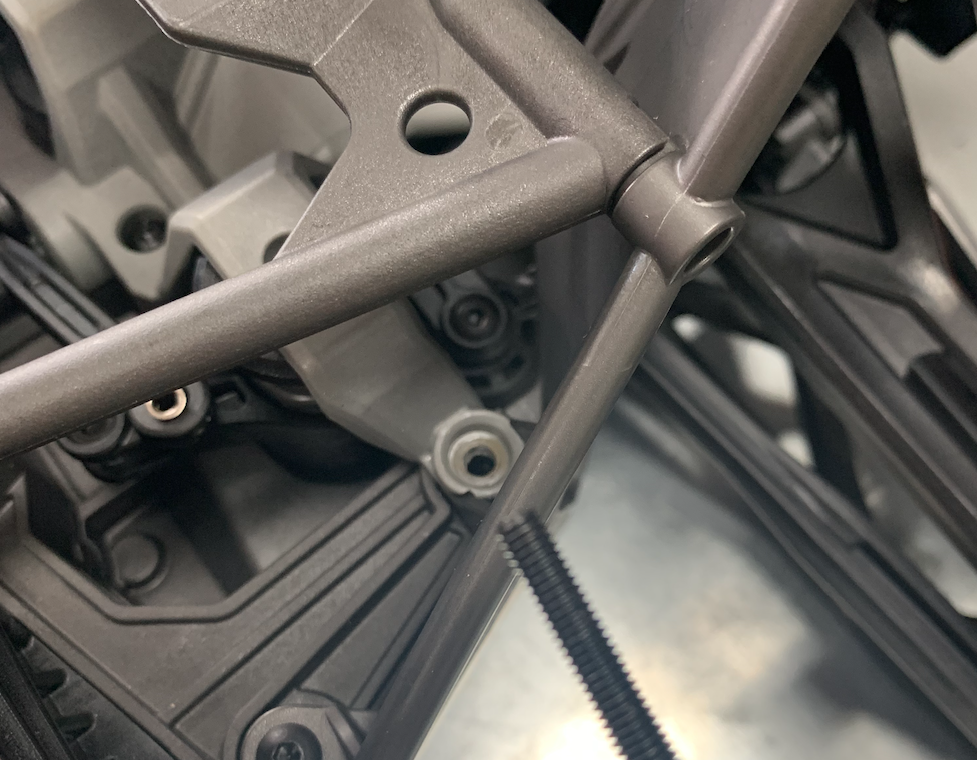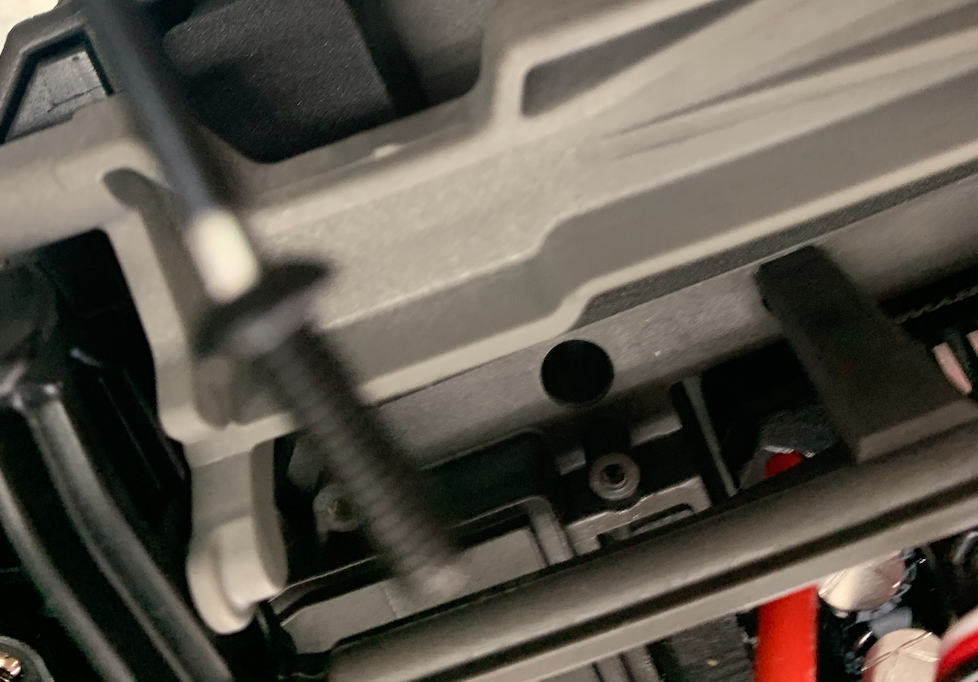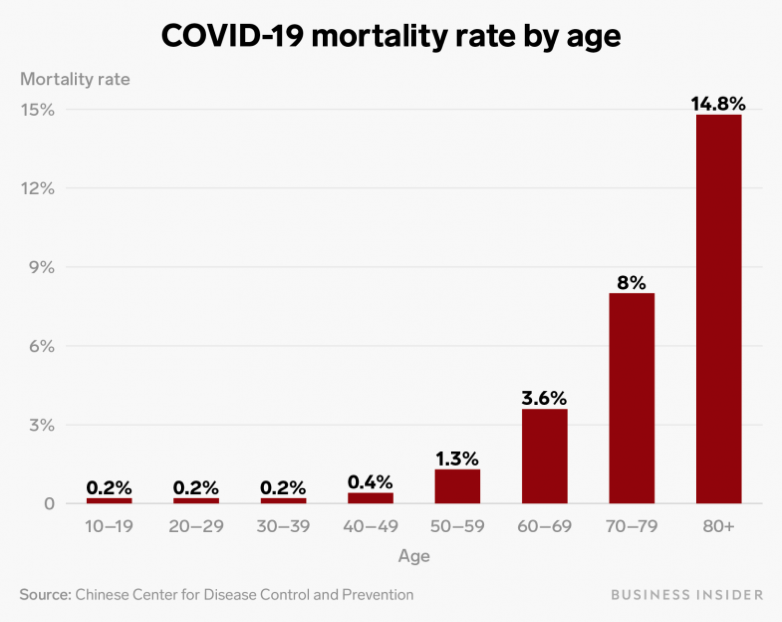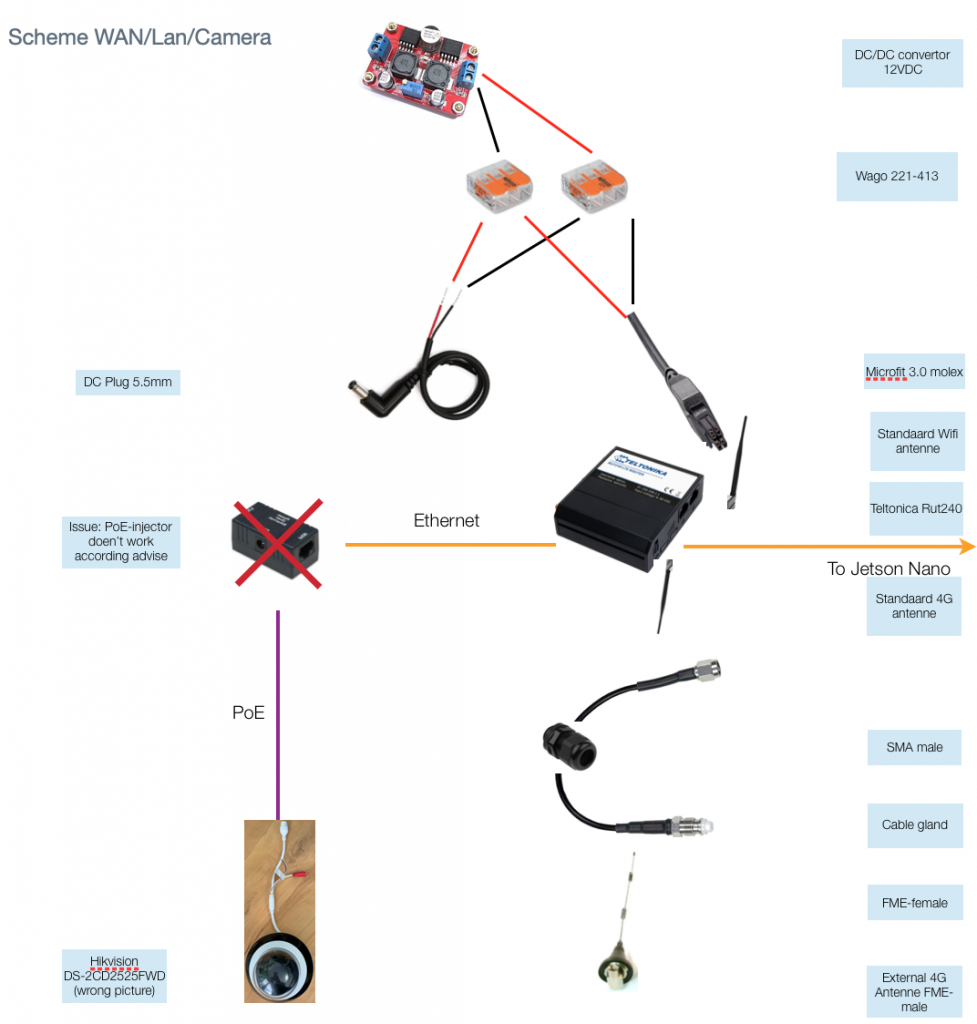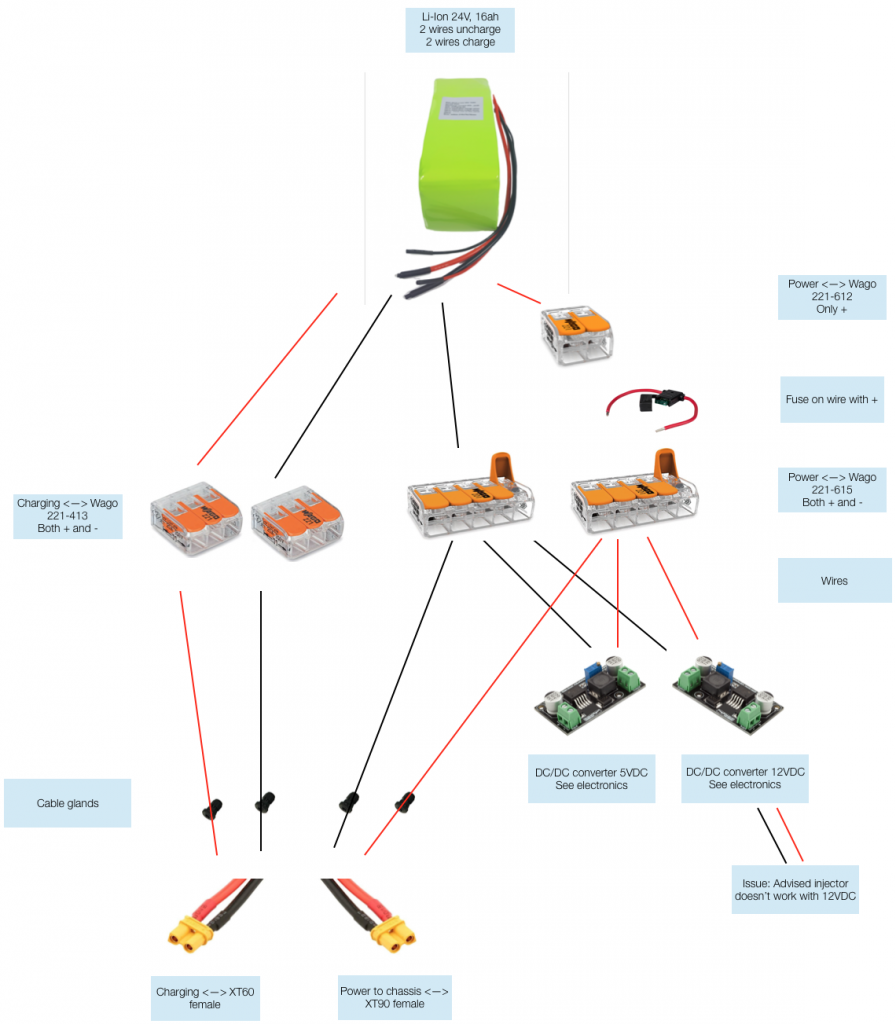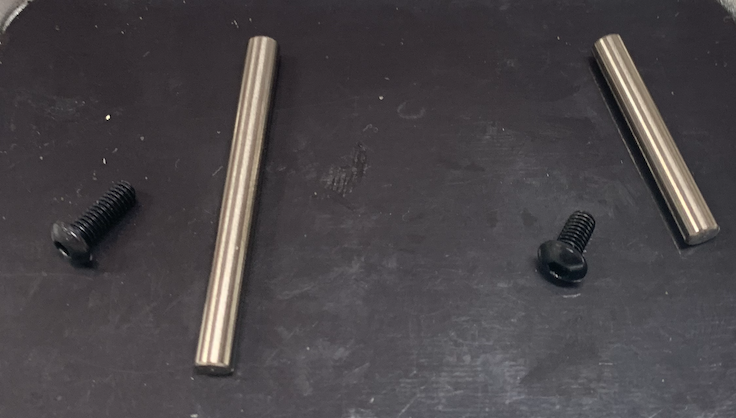Dagelijks krijg ik persoonlijke waarschuwingen uit Berlijn van een vriend die studeert in Berlijn en bij het zelfde instituut zit als een van de grootste deskundige op het gebied van Corona-virussen. Er wordt mij op het hart gedrukt dat de situatie in Bergamo(21 maart ’20) ons voorland is.
Voor mensen die over de zeventig en tachtig zijn wordt de komende tijd er één van leven of dood is. Meer mensen zullen geïsoleerd raken of met gevaar voor eigen leven, aan hun spullen en levensmiddelen moeten komen. Mensen in de risico-groepen zijn er overal ook hier, ook in mijn eigen familie.
Ik ben bestuursvoorzitter van de Ofoundation en werk veel samen met een bedrijf, MWLC, dat autonome robots ontwikkeld. Zij hebben een prototype robotje in hun lab dat zelfstandig goederen kan vervoeren. Dit robotje is niet af.
Van het bedrijf heb ik toestemming om de gegevens over dit robotje voor een zelfbouw versie vrij te geven. Ik heb ze overtuigt om, voor wie een robot bouwt, ook de software beschikbaar.
Ik weet niet of het robotje voor iemand iets gaat toevoegen. Maar als achteraf blijkt dat het wel zo was, is het te laat.
Met het robotje kunnen boodschappen en medicijnen opgehaald en gebracht worden voor wie het nodig heeft. Het kan tot 10 kg dragen, voldoende om iemand voor 3 to 4 dagen van de eerste levensbehoefte te voorzien. Het robotje kan tientallen kilometers per dag rijden en is aan te sturen is met een een controller van een oude spelletjes computer. Het is slim genoeg om een route langs landwegen en eenvoudige bochten, zelfstandig af te leggen.
Ik nodig iedereen uit naar het ontwerp te kijken en het te gebruiken.
Op deze website vind je de tekeningen en uitleg hoe je zelf zo’n robot kunt bouwen uit een speelgoed RC-auto en spullen van het internet. De robot is klein en ongevaarlijk maar heeft wel hulp nodig.
Het ontwerp van deze robot vind je hier en bij de inhoudsopgave. Het voorbeeld is gebouwd en getest.
Het is niet af.
Als je een technicus bent, handig met computers of wat vrije tijd hebt om een robotvoertuig te besturen, kun je een bijdrage leveren. Aarzel niet om het ontwerp goedkoper en beter te maken. Geef reacties onder aan de pagina’s.
Wat is er nodig? Bijvoorbeeld:
- Zoek vrienden om samen te werken
- Maak een Wikipedia-pagina
- Vertaal het ontwerpdocument naar Parsi, Italiaans, Spaans…. Elke taal
- Betere batterijen, geluid
- Goedkoper of, maar dit is ingewikkeld omdat het precies de juiste versies moeten zijn, tweedehands RC-auto, Jetsons
- Organisaties stimuleren om het project te ondersteunen met de juiste materialen.(Traxxas met aangepaste RC-auto, Nvidia met computers, goede batterijen, ander onderdelen op de lijsten)
- (Of handig bent met websites, deze website kan verbeter)
- Of kijk bij de lijst
Het ontwerp is gratis.
Neem contact met op info@projectroodkapje.nl voor de software en de verbinding met de cloud zodat je de robot kan laten rijden.
Het gebruik van de software is gratis, zolang het, in welke vorm dan ook, niet wordt gebruikt voor commerciële exploitatie of professioneel gebruik.
Op verzoek van enkel lezers zet ik met google translate de website om naar engels.
Ken je iemand die kan helpen, geef dan de link door.
Bedankt,
Massy Wahab
Accountability
Every day I receive personal warnings from Berlin from a friend, who studies in Berlin and works at the same institute as one of the greatest experts on Corona viruses. I am urged that the situation in Bergamo (March 21, 20) is our foreland. For people who are over seventy and eighty, the coming period will be one of life or death. More people will become isolated or will have to get their belongings and food at the risk of their own lives. People in risk groups are everywhere, here and in my own family.
I’m member of the board of the Ofoundation and have a good connection with a company, MWLC, that develops autonomous robots. They have a prototype robot in their lab that can transport autonomously goods. This robot is not finished.
I have permission from the company to release the data about this robot for a self-build version. I convinced them to also have the software available for those who build a robot.
I don’t know if the robot will add something for someone. But if it turns out afterwards that it was, it is too late.
With the robot, groceries and medicines can be collected and delivered for those who need it. It can carry up to 10 kg, enough to provide someone with the basic necessities for 3 to 4 days. The robot can drive tens of kilometers per day and can be controlled with a controller from an old game computer. It is smart enough to cover a route along country roads and simple turns independently.
I invite everyone to look at the design and use it.
On this website you will find the drawings and explanation how you can build such a robot from a toy RC car and stuff from the internet. The robot is small and harmless, but it does need help.
You can find the design of this robot here and at the table of contents. The example has been built and tested.
It is not finished.
If you are a technician, handy with computers or have some free time to drive a robot vehicle, you can contribute. Don’t hesitate to make the design cheaper and better. Leave comments at the bottom of the pages.
What is needed? For example:
- Find friends to work together
- Create a Wikipedia page
- Translate the design document into Farsi, Italian, Spanish…. Any language
- Better batteries, sound
- Cheaper or, but this is complicated because it must be just the right versions, second-hand RC car, Jetsons
- Encourage organizations to support the project with the right materials (Traxxas with modified RC car, Nvidia with computers, good batteries, other parts on the lists)
- (Or are handy with websites, this website can always be improved)
- Or look at the list
The design is free.
Contact info@projectroodkapje.nl for the software and the connection to the cloud so that you can let the robot drive.
The use of the software is free, as long as it is not used in any form for commercial exploitation or professional use.
If you know someone who can help, please provide the link.
thanks,
Massy Wahab
0.1-2003261944